Postman (Moved to the Authentication guide)
Generating an access token using Postman.
Step-by-Step
In the Postman app, complete the following:
- Open a new request tab.
- Set the request method to POST.
- Enter
https://open-api.guesty.com/oauth2/tokenas the request URL.
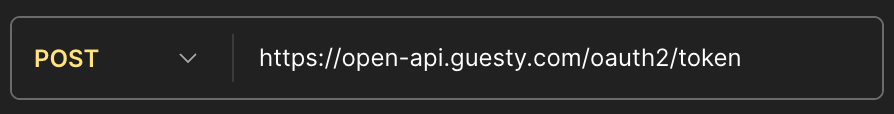
Figure 1: Request Method and URL
- Select the Headers tab, hide the auto-generated headers, and add the following parameters (if they don't exist):
Accept:application/jsonContent-Type:application/x-www-form-urlencoded
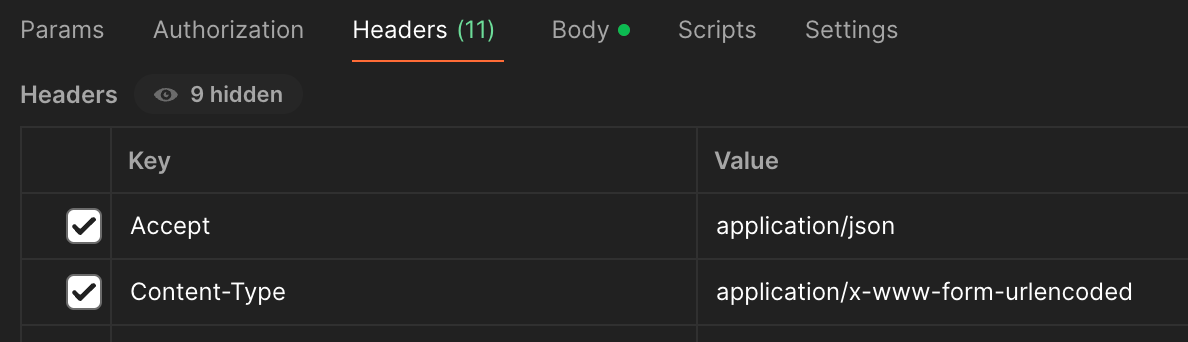
Figure 2: Request Headers
- Select the Body tab and x-www-form-urlencoded option from the dropdown menu. Then enter the following parameters:
grant_type=client_credentialsscope=open-apiclient_secret={your_client_secret}clientId={your_client_id}
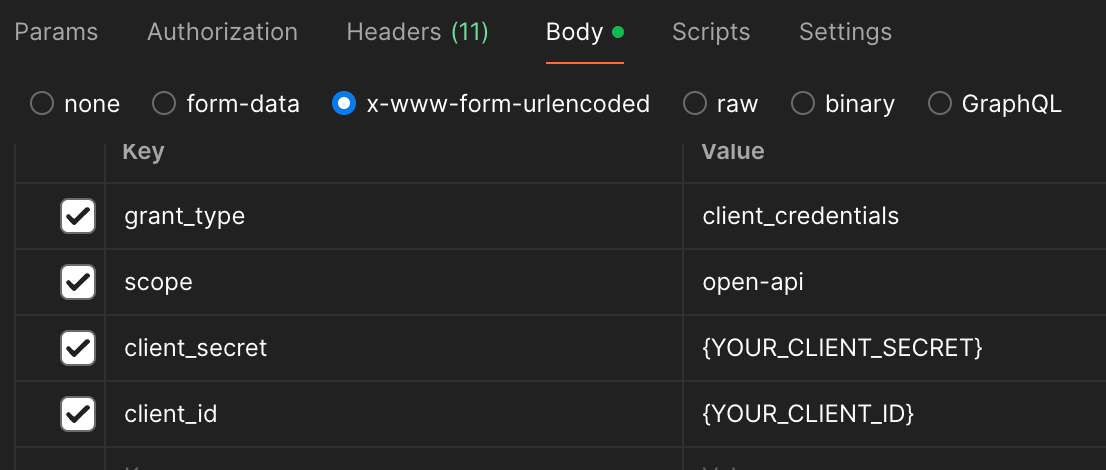
Figure 3: Request Body Parameters
- Click the Send button.
Updated 4 months ago